CRD Viewer
The CRD Viewer is a Windows-based tool for viewing, analysing and converting CRD files according to the CRD v2.2 specification.
You may ↓ download the tool, watch the video or read the following brief introduction.
Features
The tool offers currently the following features:
- displaying the raw content of CRD files with field descriptions and browsing through the hierarchically structured CRD file
- summarizing the financial information in the CRD file
- filtering the data regarding interested parties (e.g. specific publishers), exploitation sources or works
- CSV export of the data
In contrast to our other tool CRD parser it is intended for end users, e.g. publishers who want to view and analyse a received CRD.
How to Use
Following a brief introduction how the tool can be used. As this tool is in an early development stage and features and especially the UI is subject to change, only essential functions are covered.
Installing
To run the tool, you will need Windows and the zipped application. We are providing the latter, so download it, unzip it and run CrdViewer.exe As its a portable tool, no installation is required - just extract and run it.
Loading a CRD
After starting the CRD Viewer you are greeted by our carefully designed welcome screen. After a brief but thorough examination of the disclaimer you should use the only visible button and LOAD a CRD file. In the unlikely event of an unsuccessful loading/reading of the CRD, the resulting errors are in the Import Log Tab. But as we assume it all went smoothly, the View CRD Data tab should be visible.
View CRD Data
The View CRD Data tab provides various options to browse through the royalty information provided in the CRD file. You will find a short summary of the file contents (General Information) and various views structuring the data, where you can separately analyse the royalties in regards to interested parties, exploitation sources, as well as works.
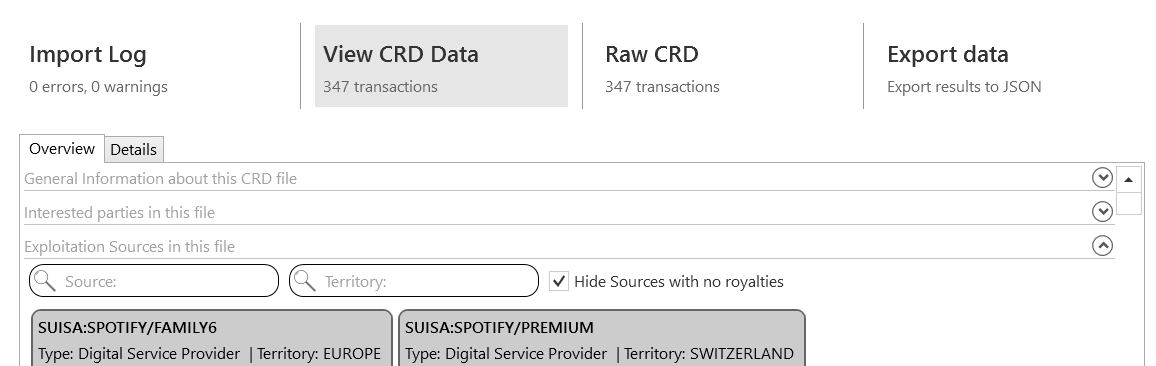
If you find a segment of the data (e.g. the work Intro by searching) you want to analyse further, you can click on the arrow to jump to the detail view...
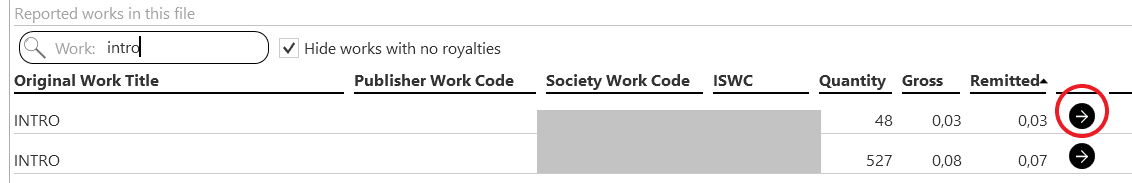
...were you will find a list of performances, events or -- more generic -- exploitation sources and the corresponding licensing data. Here you may additionally filter columns or sort the table contents by clicking the header. And yes, in case of streaming there are lots of very small numbers.
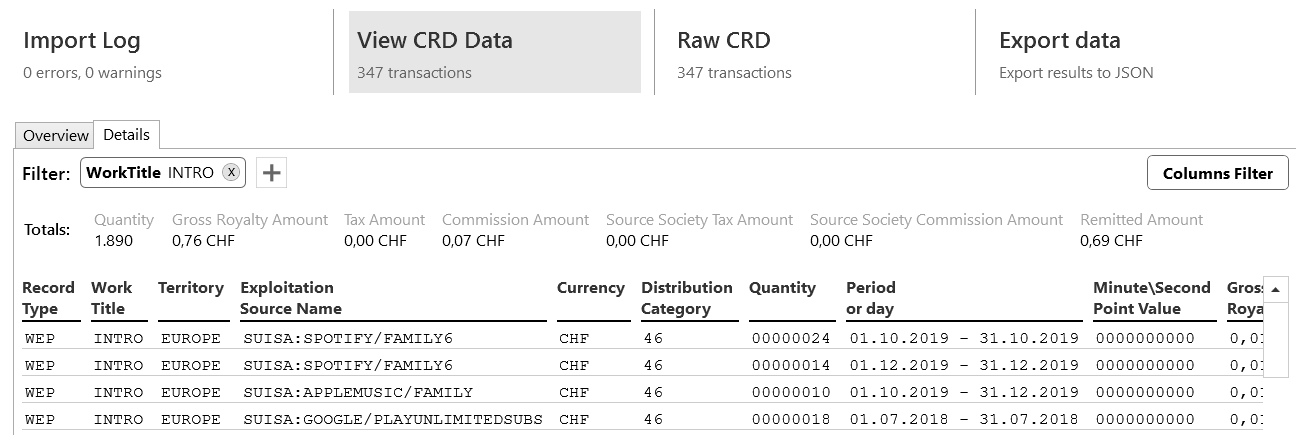
Raw CRD
If you are into reading random-looking strings and numbers of EDI files you can browse the raw content of the CRD in the Raw CRD tab. We tried hard to improve readability by structuring the content.
Export
If you want to further process the contents of the CRD you can export the whole CRD data as CSV (custom, but more readable format). As of v.0.3 you can also export (filtered) detail views (View CRD Data -> Details) as CSV for further processing.
Download
The current version is v0.3.7874 from 02.08.2021.
Disclaimer
The tool is thoroughly tested. However, it is still in ALPHA state. Thus, use it at your own risk. We are not responsible for any negative outcome due to the use of this program. Feedback of any kind please send to Stephan Klingner.
Known Issues
- FEO-Records will be imported, but won't appear in any aggregated view, as these records should only appear in exchange between two societies.
- Browsing through big CRD files might not be as performant as wished for - as workaround use filtering to limit the number of displayed rows.
Changelog
v0.3.7874 - 02.08.2021
- textual changes in disclaimer and minor bugfixes
v0.3.7870 - 19.07.2021
- fixed wrong content of field
SocietyIDwhen using ALV Export - now it shows the CISAC Code of the corresponding society
v0.3.7843 - 22.06.2021
- fixed a few bugs regarding date handling
v0.3.7825 - 04.06.2021
- added support to load multiple CRD-Files at once (with as homogeneous content as possible)
- showing shares of a work in detail view, if exactly one work is selected
- added filter for distribution category, rights type and date
- resolving distribution category number into a readable description
- typographically emphasising remitted amount as the most important number
- added option to export (filtered) CRD-Detail view into CSV-files for further processing
- bug fixing
v0.2.7747 - 18.03.2021
- initial release