Society Statement Checker
The Society Statement Checker is a tool for IT-supported checking of GEMA NA Statements (NA = Nutzungsaufstellungen) and concert lists provided by the artist/publisher.
You may ↓ download the tool or read the following brief introduction.
Usage of the tool
This tool allows you to check and claim live performance royalties missed by the GEMA. As input you will need the list of gigs of a specific year and the corresponding GEMA-NA ('Nutzungsaufstellung').
Structure
Basically the structure of the checker consists of three steps.
- in the first step the concert lists (setlists plus metadata) are imported. These are the reference, against which the concerts are matched.
- in the second step, the GEMA NA are imported.
- in the third step, the automated check of the NA against the concert lists is conducted, along with the manual assignment of cases that cannot be decided automatically.
In (an automatically executed) fourth step, the the complaint according to GEMA specifications is generated.
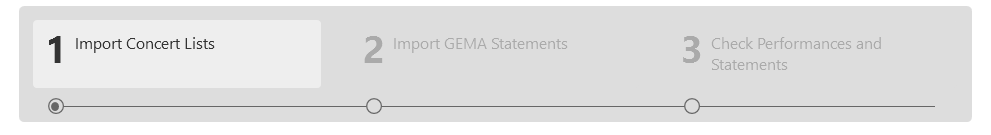
1. Import of concert lists
As described above, the first step is to import the concert lists to be checked. These lists contain information about the event and the musical works played there (aka setlist). The format in which this data is available may vary, templates are available as ↓ download. The Checker currently supports the following options:
-
Excel + GEMA set list: One folder contains an Excel file
describing all events of an artist. This folder should contain a
subfolder in which the set lists for the individual events are
saved in the GEMA export format. If several artists are to be
checked, a root folder can be selected which contains all artist
folders.
Note: As the GEMA doesn't provide the setlist as csv-download anymore, you can instead use the Excel-Templates for Setlistupload from the GEMA. The following columns are mandatory: A) for GEMA number, B) for songtitle F) and G) for name of composer (note that you can't use the name of the artist like stated in the template, as we expect the composer's name here) and, if you are a label, J) for the name of the label. - concert/setlists: All information of an artist are in one Excel file. The first sheet contains the events, the following sheets contain the set lists.
- Importing from the Setlist-Tool
- Extracting the data from GEMA 'Musikfolgebogen'-PDF. Deprecated document, but perhaps somewhere still in use.
The exact structure of the excel tables (which value is in which column) can be adjusted and saved via a configuration dialog. The comparison between concert lists to be checked and GEMA usage lists is based on the date of the event, the postcode and the name of the venue, which is why these values are mandatory.
After the import, a log appears with information about the number of imported artists and concerts and the number of warnings and errors. Furthermore, the imported concerts and setlists (tab "Show concerts" or "Show setlists") can be viewed here. Then the second step, the import of the GEMA-NA statements, can be carried out.
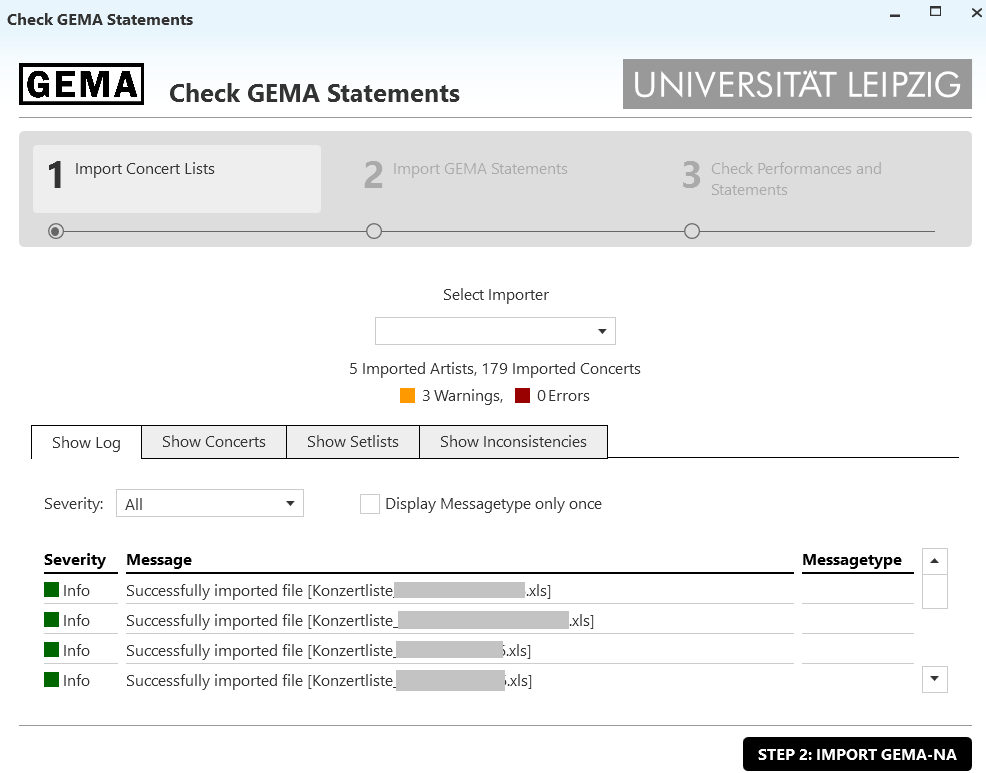
2. Import of GEMA-NA statements
The second step is the import of all GEMA-NA files which shall be checked. These can be several files if, for example,several years are to be checked. Only NA of the so called 'U-music' section are supported.
Once the files have been selected, they can be imported, which, if successful, will result in the events and performances contained in the NA being displayed in a log - comparable to step 1. Note: A distinction is made here between events and performances of an artist in order to be able to model constellations such as "three different artists from a publishing company performed at an event" or "one artist played several concerts at an event".
3. Checking
Before the actual check you must select whether you want to do the check as author or publisher (or as our easter eggish reference to the Stone temple pilots). Depending on your choice, you must then select which authors contained in the concert lists you represent (since, for example in the case of cover songs or arrangements, the setlist contains also works of other authors in addition to the ones you represent). The same applies to the perspective of a publisher. The publishers available for selection are sorted in descending order of frequency, as it is assumed that the entities you want to check are the most frequent in your setlists.
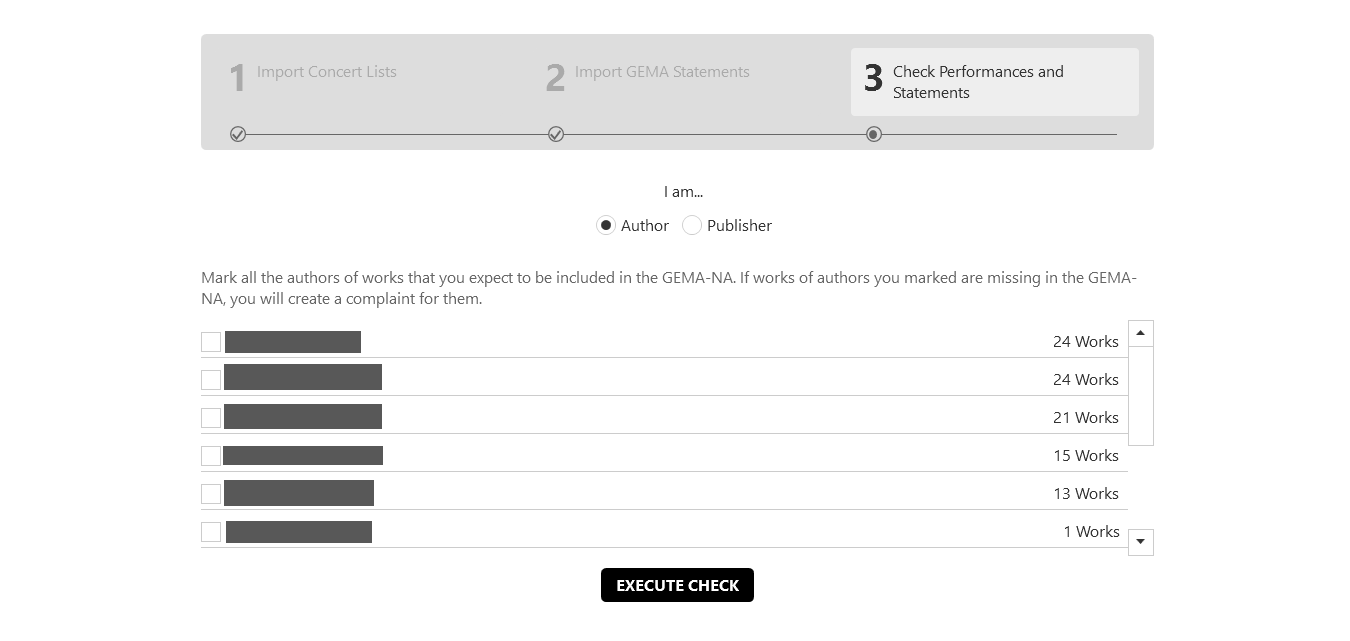
Once the authors/publishers have been selected, the tool compares the concert lists with the GEMA NAs ("Execute Check". The result of the check is presented in a table (see figure below). Furthermore, you get some statistics (number of concerts, number of missing works, etc.) as well as the status regarding a complaint of the NA. Since it is not always possible to decide automatically and beyond any doubt whether a concert/work has really not been considered or whether only typing errors, errors with umlauts, use of other names for promoters or venues, etc. prevent creating the connection between registered and accounted concert, in some cases a manual check is necessary. This is indicated by the status "Match required", symbolised by the red square.
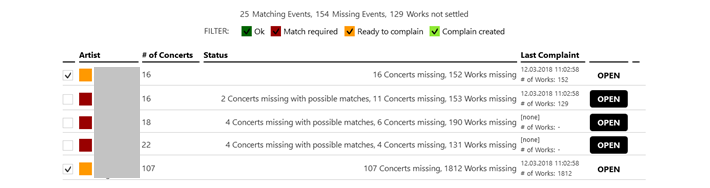
Therefore, it is necessary to manually check all artists where assignments are still unclear. If you open the detailed view of an artist, you will get a list of all concerts of that artist (see figure below). A concert can have the following statuses:
- green ("Ok") - All registered works of this concert could be matched.
- yellow ("Ready to complain") - No or not all registered works of a concert could be matched. However, an allocation between the reported concert and GEMA-NA could be done automatically. Another reason might be, that no concert was found in GEMA-NA which possibly corresponds to the reported concert. In both cases the concerts are ready to complain.
- red ("Match required") - Several concerts in GEMA-NA can be matched to the reported concert, a clear allocation could not be made automatically. Thus, manual matching is required. It is shown how many possible matching options have been found ("Options").
Theoretically, the case might occur that more songs were billed than initially reported. This will not be complained about (somehow nobody requested that feature).
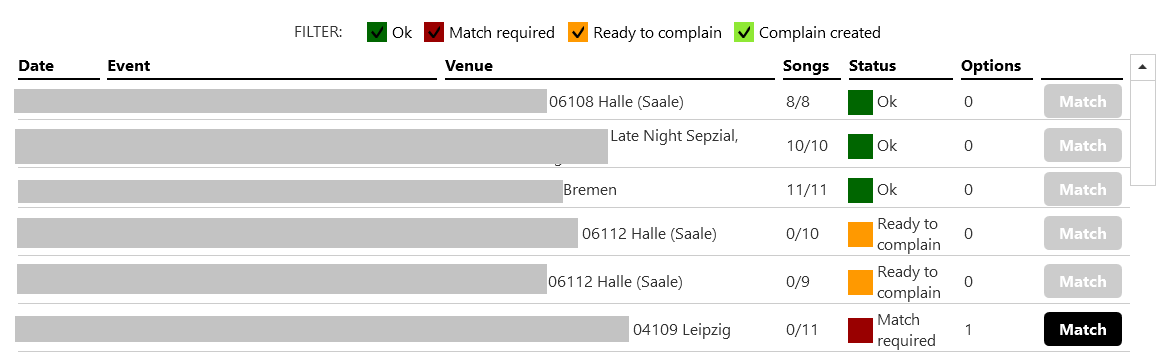
If a manual match is required (red status), the corresponding view
can be opened by clicking the Match button. Here the
concert data from the concert list are shown on the left (reference
values) and the various concerts from GEMA-NA (possible matches) are
shown on the right. The possible matches are identified
programmatically and sorted according to a
matching confidence. Matching data of the comparison are
displayed slightly greyed out to support fast decision making. After
all concerts have been assigned, the complaint can be generated.
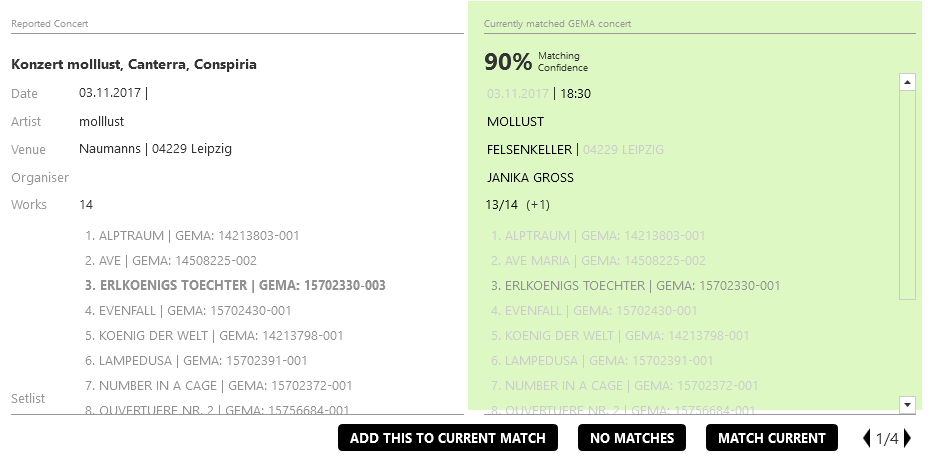
Download
The current version is v1.2.3 from 13.01.2023.
Changelog v1.2.3
- Fixed a bug with missing composer names
- Updated import to support new GEMA-Setlistformat (Excel)
- Fixed a bug with missing country names in reclamation sheet
- Possible matches in concert matching window are now ordered by confidence
Changelog v1.2.2
- Setlists can now be imported in the new GEMA-Setlistformat (Excel)
- Concertlists can now be imported with the file open in a different program (e.g. Excel)
- The new GEMA complaint template is used
Changelog v1.2.1
- Adding compatibility to 2020-version of GEMA NA-statement files
- Incorrect log entries of the GEMA Statement Parser have been corrected
- The DATA section of the GEMA Statement Parser no longer shows tabs for the import of EA-U and EA-foreign statements
- The stability of the program has been improved
Templates/examples for concert lists
Dummy files showing how to structure your concert lists.
Older versions
Disclaimer
The tool is thoroughly tested. However, it is still in ALPHA state. Thus, use it at your own risk. We are not responsible for any negative outcome due to the use of this program. Feedback of any kind please send to Stephan Klingner.